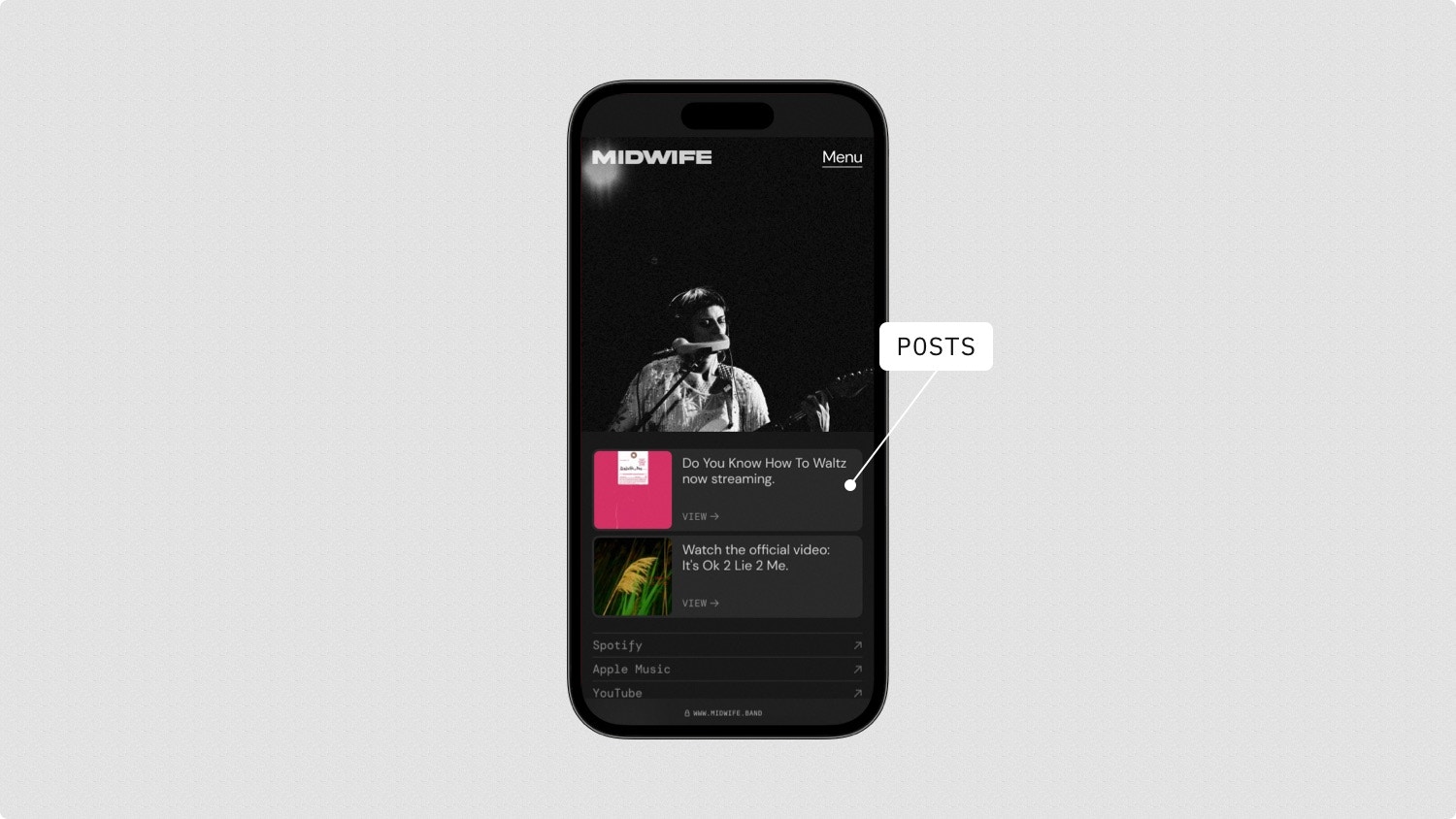
Types of posts
Music
Post any album from your Music.
Merch
Post any product from your Merch.
Videos
Post any video from your Videos.
Tour
Post any event from your Tour.
Platforms
Post any profile from your Platforms.
Pages
Post any page from your website.
Custom
Post any other external URL or email.
Adding a post
- Visit Posts and select New in the top right.
- Select the type of item and then the specific item to post.
- Add a short message, optionally change the image, and hit Save.
Editing a post
- Visit Posts and find the post you’d like to edit.
- Select the three dots next to the post and then Edit.
- Make your changes and hit Save.
Reordering posts
- Visit Posts and find the post you’d like to reorder.
- Drag the handle next to the post up or down into a new position.
Deleting a post
- Visit Posts and find the post you’d like to delete.
- Select the three dots next to the post and then Delete.

