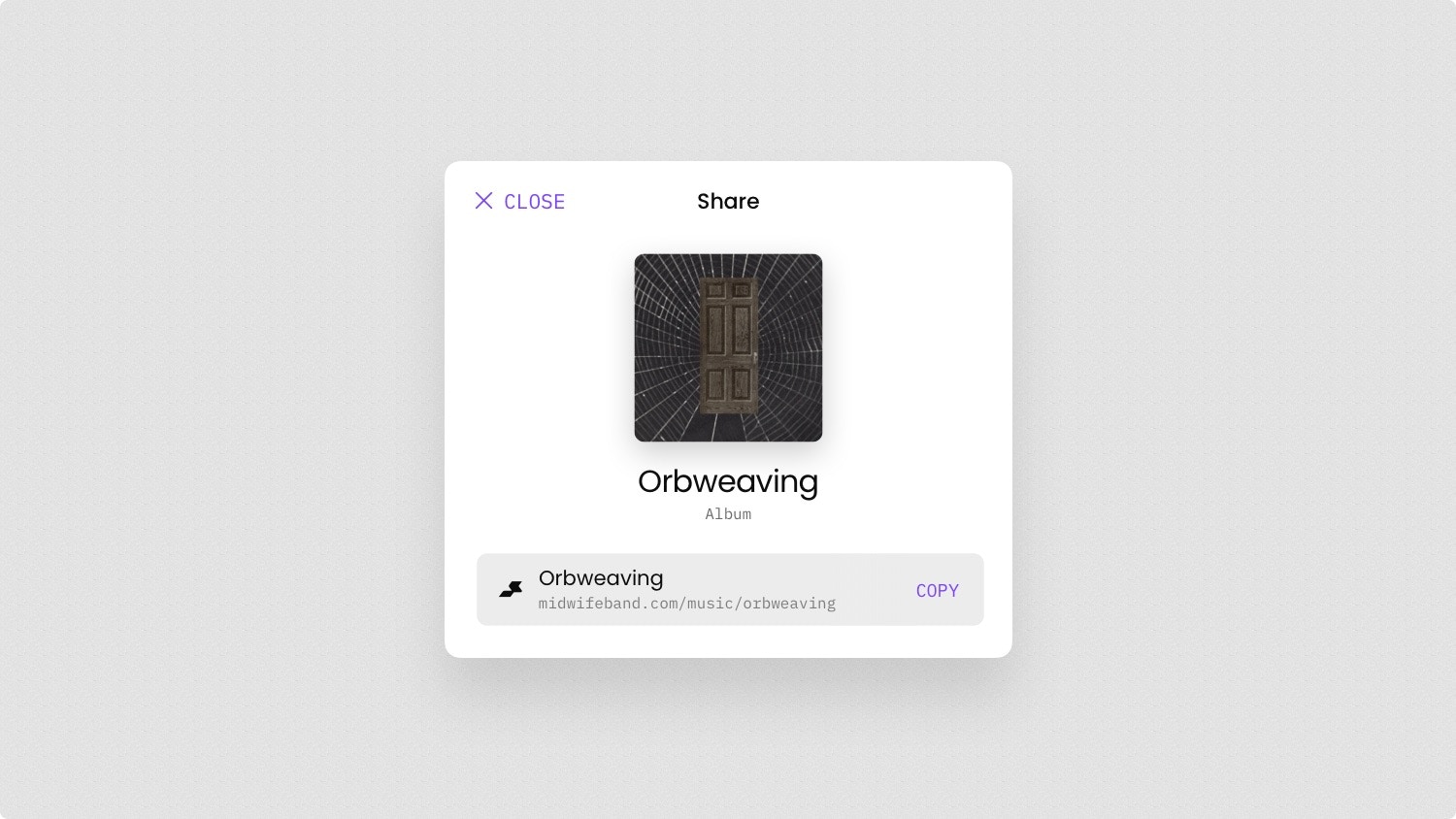
Using your site as your link-in-bio
Your site’s homepage is designed to be the ultimate link-in-bio, thanks to Posts.- Visit Share and find your site’s URL.
- Hit the Copy button to copy the link to your clipboard.
- Paste the link into your link-in-bio on your social profiles.
Updating your link-in-bio on Instagram
Updating your link-in-bio on Instagram
- Go to your Profile on Instagram.
- Select Edit Profile and then Links.
- Select Add external link.
- Paste in your URL, give it a Title, and hit Done.
Updating your link-in-bio on X (Twitter)
Updating your link-in-bio on X (Twitter)
- Go to your Profile on X.
- Select Edit Profile.
- In the Website field, paste in your URL then hit Save.
Updating your link-in-bio on YouTube
Updating your link-in-bio on YouTube
- Go to your Channel on YouTube and open YouTube Studio.
- Select Customization and then Basic Info.
- In the Links section, select the Add Link button.
- Enter the Title, paste in your URL, and hit Publish.
Sharing a smart link
Supertape automatically generates smart links to share with fans for all of your music, merch, videos, and tour dates.- Visit Share and select your new release.
- Hit the Copy button to copy the link to your clipboard.
- Share the link on social media, in email campaigns, ads, or anywhere else.
Sharing a QR code
All smart links are also available as QR codes, making them easier to share with fans in person at live events.- Visit Share and select your new release.
- Hit the QR code icon and select your preferred image format.
- Share the QR code on flyers, posters, and other printed materials.

