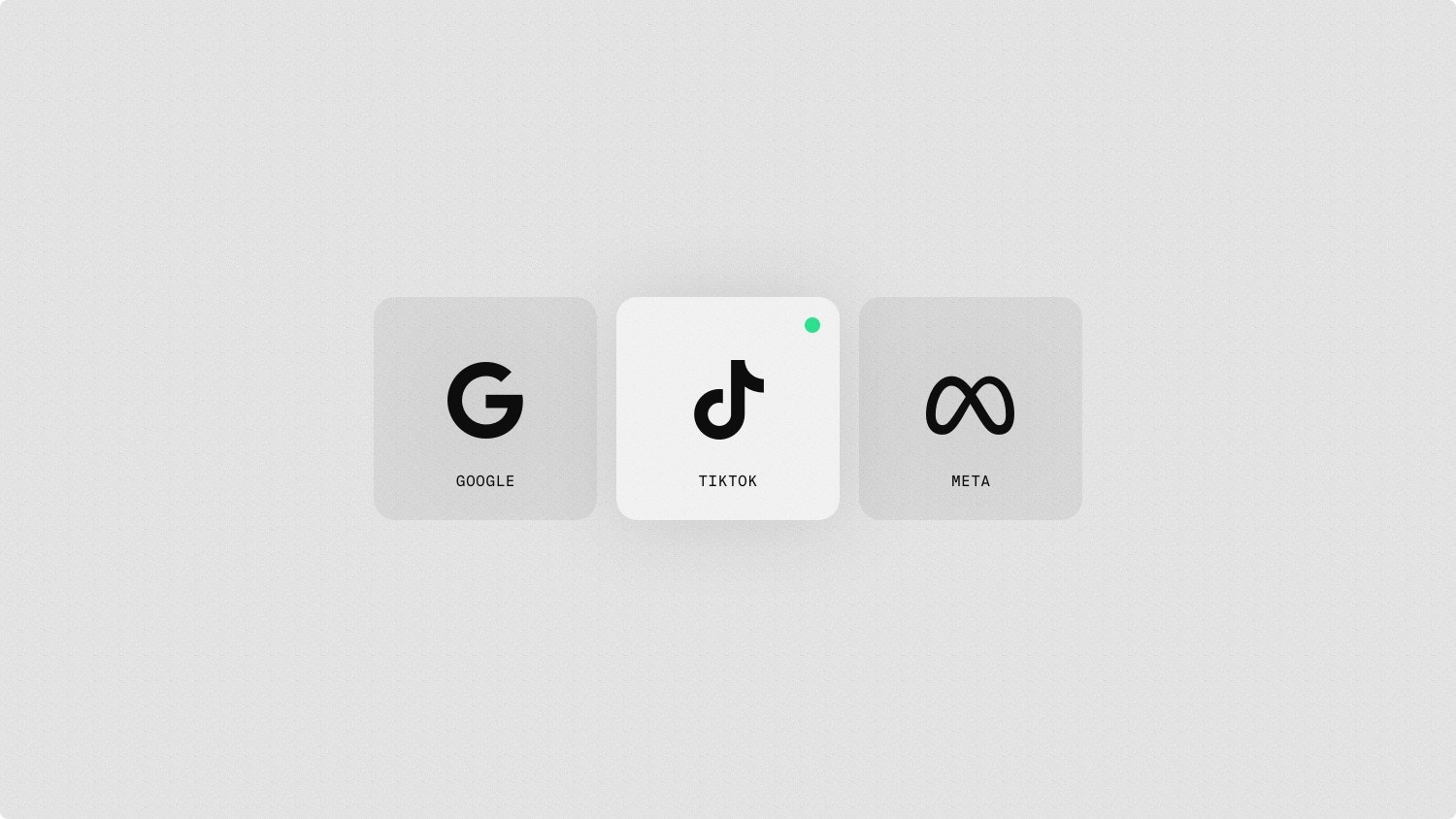
Supported trackers
Google Analytics 4
Track your website usage and Google ads.
Meta Pixel
Track your Facebook and Instagram ads.
TikTok Pixel
Track your TikTok ads.
Editing your trackers
- Visit Settings, scroll to the Analytics section, and select Edit.
- Enter your Google Analytics Tag ID, Meta Pixel ID, or TikTok Pixel ID.
- Hit Save and your analytics tool will be enabled.

