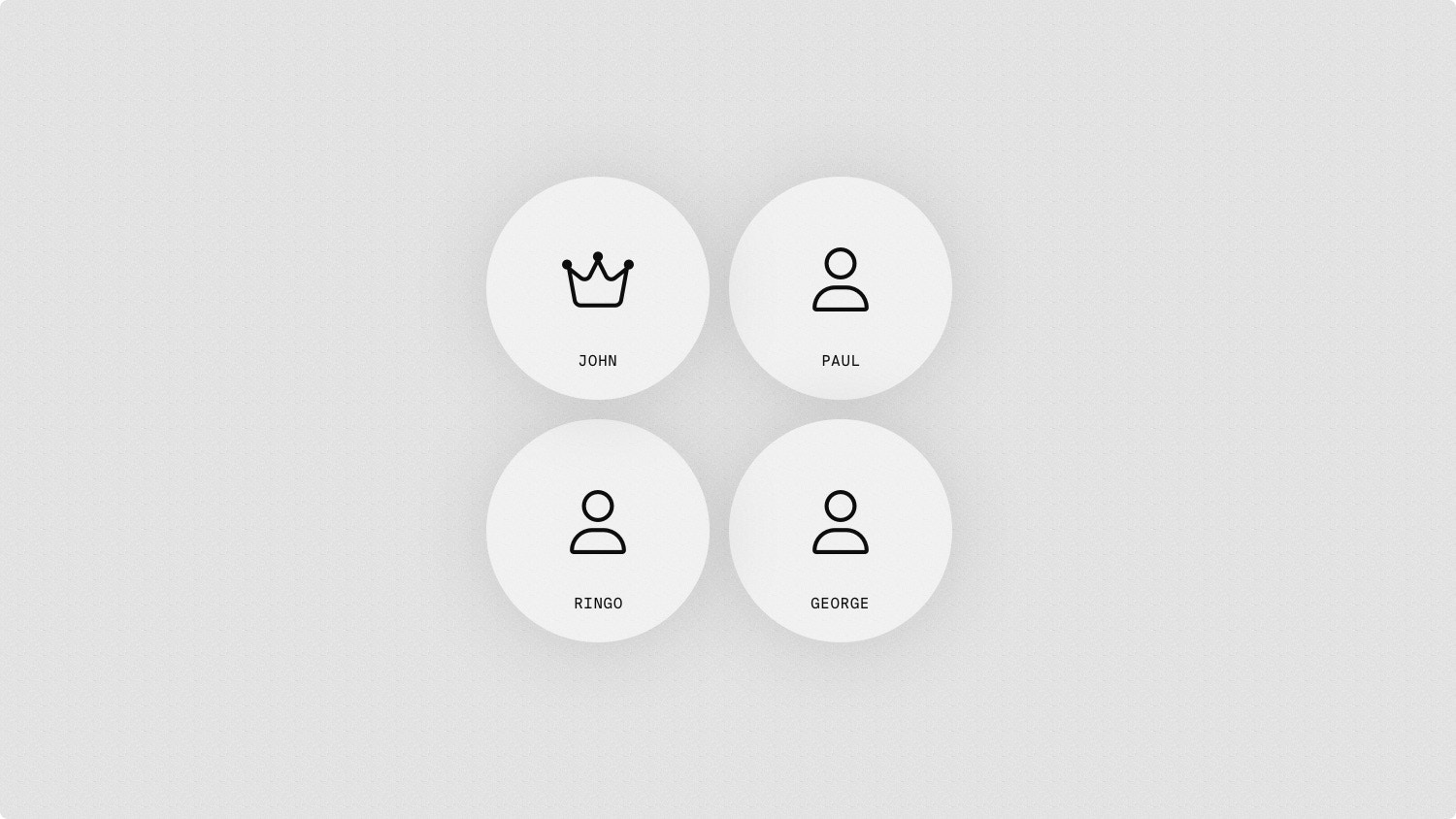
Types of roles
Owner
Can add and remove team members, manage billing, and delete the account.
Member
Can view and manage everything else, like platforms, catalog, and design.
When you create a new artist, you automatically become its owner.
Inviting a team member
- Visit Settings, scroll to the Team section, and select New.
- Enter the email of the person that you would like to add.
- Select Save.
Deleting an invite
- Visit Settings and scroll to the Team section.
- Select the three dots next to the invite and then Delete.
Removing a team member
- Visit Settings and scroll to the Team section.
- Select the three dots next to the person and then Remove.
Leaving a team
- Visit Settings and scroll to the Team section.
- Select the three dots next to your name and then Leave.
Owners can’t leave a team without first assigning a new owner.
Assigning a new owner
- Visit Settings and scroll to the Team section.
- Select the three dots next to the person and then Make owner.

